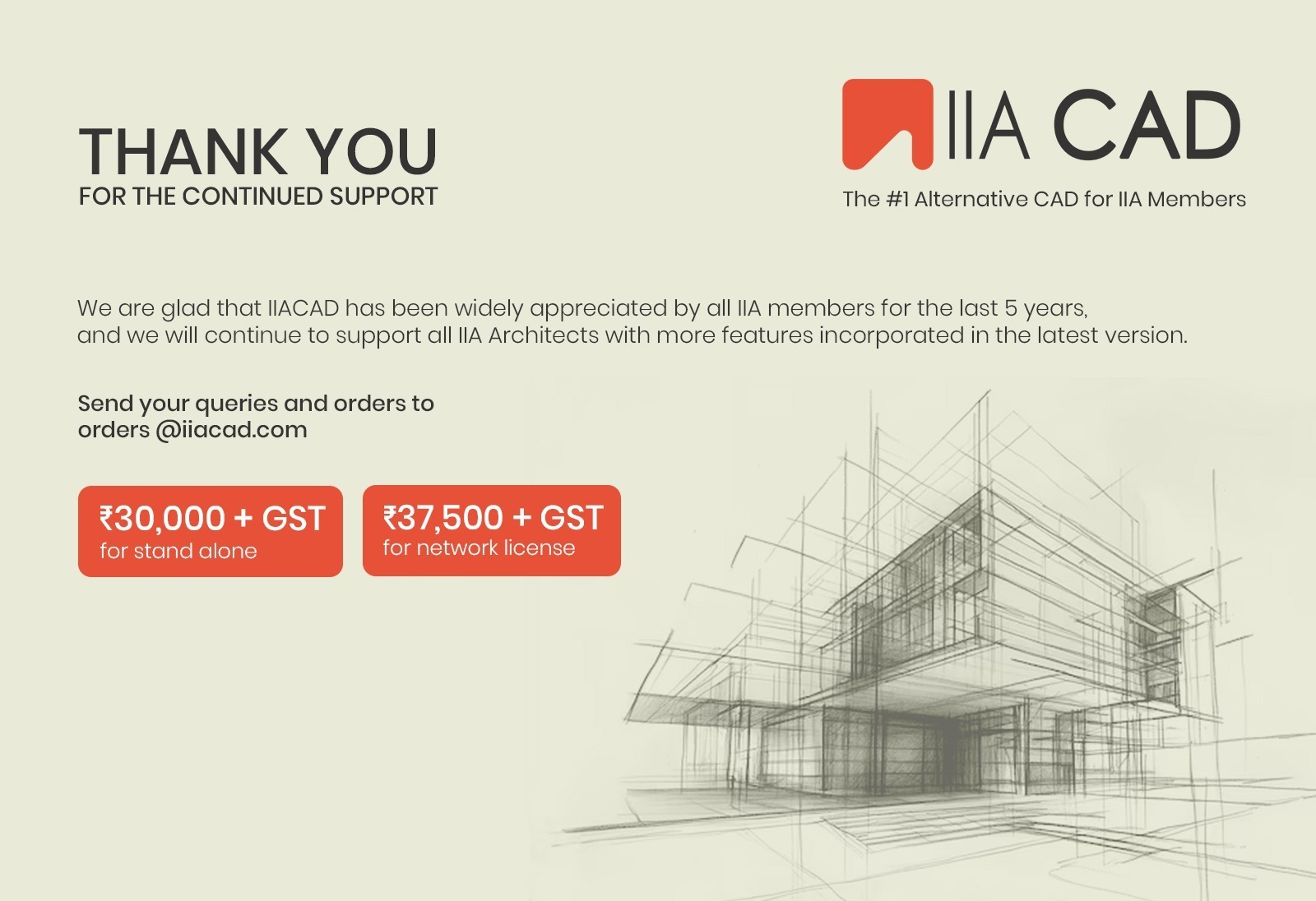+91 8374 174 413 orders@iiacad.com | support@iiacad.com
Native DWG Support
Professional DWG CAD Ecosystem for your applications
STANDALONE & NETWORK
Fully installed on your computers as you have ever been used to
COST EFFECTIVE
Offers cost-effective alternative to create or modify drawings
Easy Switch
IIACAD is a switch made easy – providing a familiar look & feel
DEDICATED TO PRODUCTIVITY
Top NEW features in IIACAD
Much more than a cost-effective alternative for DWG-editing , IIACAD is making no compromises in features and innovations
Import .RVT or .IFC Models
Import RVT 2011 to RVT 2023 (Revit file format) or IFC 2×3, 4, 4×1, 4×2, and 4×3 (open BIM exchange format) into your DWG files.
Filter BIM Information
Filter out the information you need from
the BIM project and read BIM object properties.
Extract & Plot Properties
Extract BIM object properties into tables or export to Microsoft Excel (eg. for cost calculation).
Auto-generate 2D drawings
Extract 2D drawings from the BIM project
and add further DWG content
Refresh DWG based on BIM
Refresh the geometry of generated drawings
with new versions of the BIM project once the project updates. Thus your DWG files stay up-to-date with the BIM-Model easily.
WINDOWS | MAC
System Requirements
Technical Requirements for Windows OS:
Operating System
- Microsoft® Windows® 10 Pro, Windows® 11 Pro (x64 bit Editions – with latest Updates)
Processor
- Minimum: Intel® Core™ i3 or i5 (6th Gen) or AMD® Ryzen 3 or faster processor (∼2.5GHz)
- Recommended: Intel® Core™ i5 or i7 or i9 (8th Gen) or AMD® Ryzen 5/7/9 (∼3GHz)
Memory:
- Minimum: 8/16 GB DDR4
- Recommended: 16/32 GB DDR5 (or higher)
- 5 GB free hard disk space on SSD depending on the accessory applications installed
Display Resolution:
- Minimum: Conventional Displays (1280 x 768 resolution)
- Recommended: Full HD monitor (1920 x 1080 pixels) or 4K Display (3840 x 2160 pixels)
Display Adaptor:
- Minimum: 3D Graphics accelerator card with 1 GB GPU memory and DirectX 11 compliant
- Recommended: 3D Graphics accelerator card with 1 GB or 2 GB GPU memory and DirectX 12 compliant (OpenGL version 4.3 or better) from (Nvidia – GeForce GT 700/800/900 series
- GeForce RTX 20/30/40 series, GeForce GTX 16 series, GeForce MX 300/400/500 series or ATI)
Mouse:
- Wheel mouse
Recommended
- 64-bit version: Microsoft® Windows® 10 (with latest Updates and Service Packs).
- Intel® Core™ i7 processor, AMD Ryzen R5/Phenom™ x5 processor or better.
- 2 GB free hard disk space depending on accessory applications installed.
- 3D Graphics accelerator card with OpenGL version 4.2 or better.
- 16 GB RAM or more.
- Full HD monitor.
- Wheel mouse or 3D mouse.
Technical Requirements Recommended for MacOS:
- Intel Version: Mac® with Intel® Core™ i5 processor or better
- ARM Version: Apple M1 ARM-based systems or better
- macOS v13 (Ventura), v14 (Sonoma) or v15 (Sequoia)
- 8GB of RAM (16 GB or more recommended)
- 5 GB of available hard-disk space for installation
- 3D Graphics accelerator card with OpenGL version 4.3 or better
- Display with 1280 x 768 pixels resolution or better
- Wheel Mouse
Note :
- Product activation requires a network interface card. Windows Terminal Servers are not supported
- Internet connection is required for product activation and updates
- The use of application on virtual machine is not supported
Quick Contact
HOW TO BUY
IIACAD 2026 is now available
IIA CAD can be bought only by an active IIA member, with his / her membership paid fully. You can request for the approval to our email id orders@iiacad.com, and on receipt of the request from an IIA Member, IIA team shall promptly verify the credentials of the applicant, regarding membership ID, dues if any, etc. On clearance of such verification and approval from IIA , the member shall be receiving the communication regarding the acceptance of request and then need to follow the following process.
HOW TO BUY IIA CAD – STEP 1
- Kindly fill the attached purchase order format sheet with all the details. All fields are mandatory.
- Note that the licenses are generated in your name, but can be billed to your own firm / company name as you can include your GST # to get the benefits of input tax.
- Your primary email id shall be treated as your admin email id and all licenses bought by you will be shared to this email id.
- If you buy more than one license, you may need to give the applicable email ids for the exact number of licenses you bought.
- If you are buying more than 10 licenses, please use an additional sheet to add the user email ids. These email ids are needed to login to each license.
HOW TO PLACE THE ORDER – STEP 2
- The completed purchase order sheet shall be shared to this email id: orders@iiacad.com.
- Currently the software cost for perpetual license is ₹30,000/- plus GST @18% per standalone license, and ₹37,500/- plus GST for network.
- You shall be receiving the communication regarding the acceptance of the order within 24 hours of the receipt of the order and details. Your membership details and payment status will be verified and it will be updated.
- Once approved, you need to make the payment to Graebert India Software Pvt Ltd for the issue of license, and confirm the same by email.
HOW TO MAKE PAYMENT – STEP 3
- Payment shall be made 100% advance including GST amount in favour of “Graebert India Software Pvt Ltd” in the account mentioned below.
- UPI ID: graebert@icici

Download PO Format
Trial Version (15 Days)
Trial Version (15 Days)
Installation Process